SeekStorm gets Faceted search, Geo proximity search, Result sorting
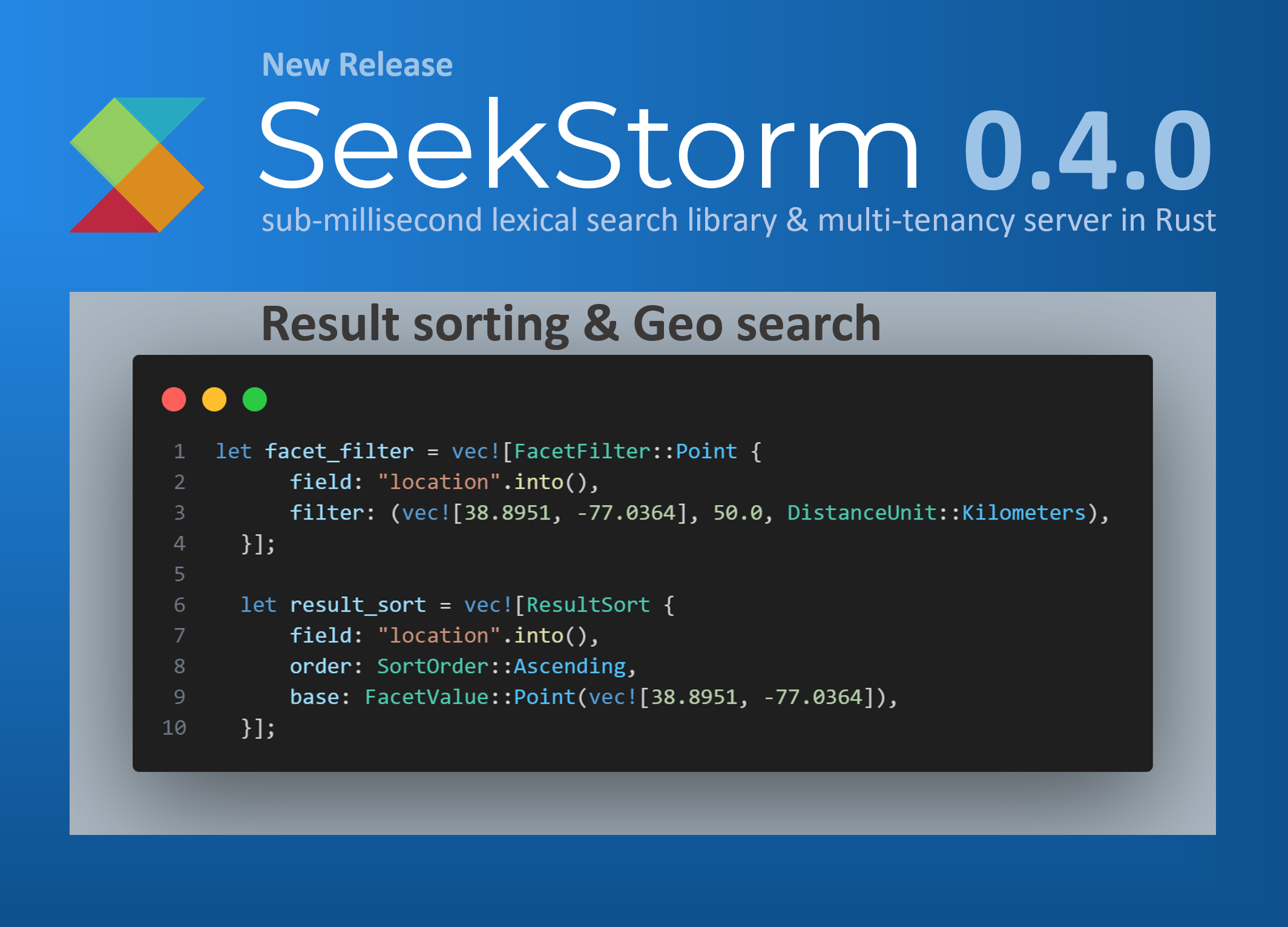
SeekStorm gets Faceted search, Geo proximity search, Result sorting
So far, we have primarily focused on performance (latency/throughput) and moved the boundaries of what you can squeeze out of your hardware quite a bit. But performance is not all without essential functionality. This time we are adding three major features: Faceted search, Geo proximity search, and Result sorting.
Adding more features is just grunt work. But ensuring their performance, and combining them with all existing functionality while keeping the performance impact on those low is challenging. As always, we went the extra mile to reconcile performance and funtionality.
Faceted search
Searching is an important part of any business database function.
The more the amount of data and documents grows that we need to store, index and retrieve, the higher is the risk that we drown in the sheer amount of results,
and the more important it becomes to refine the search query and filter results to support finding the most relevant documents to us - the needle in a haystack.
This can be done by adding extra keywords to the query, field search which restricts the search within certain specified fields only, or faceted search.
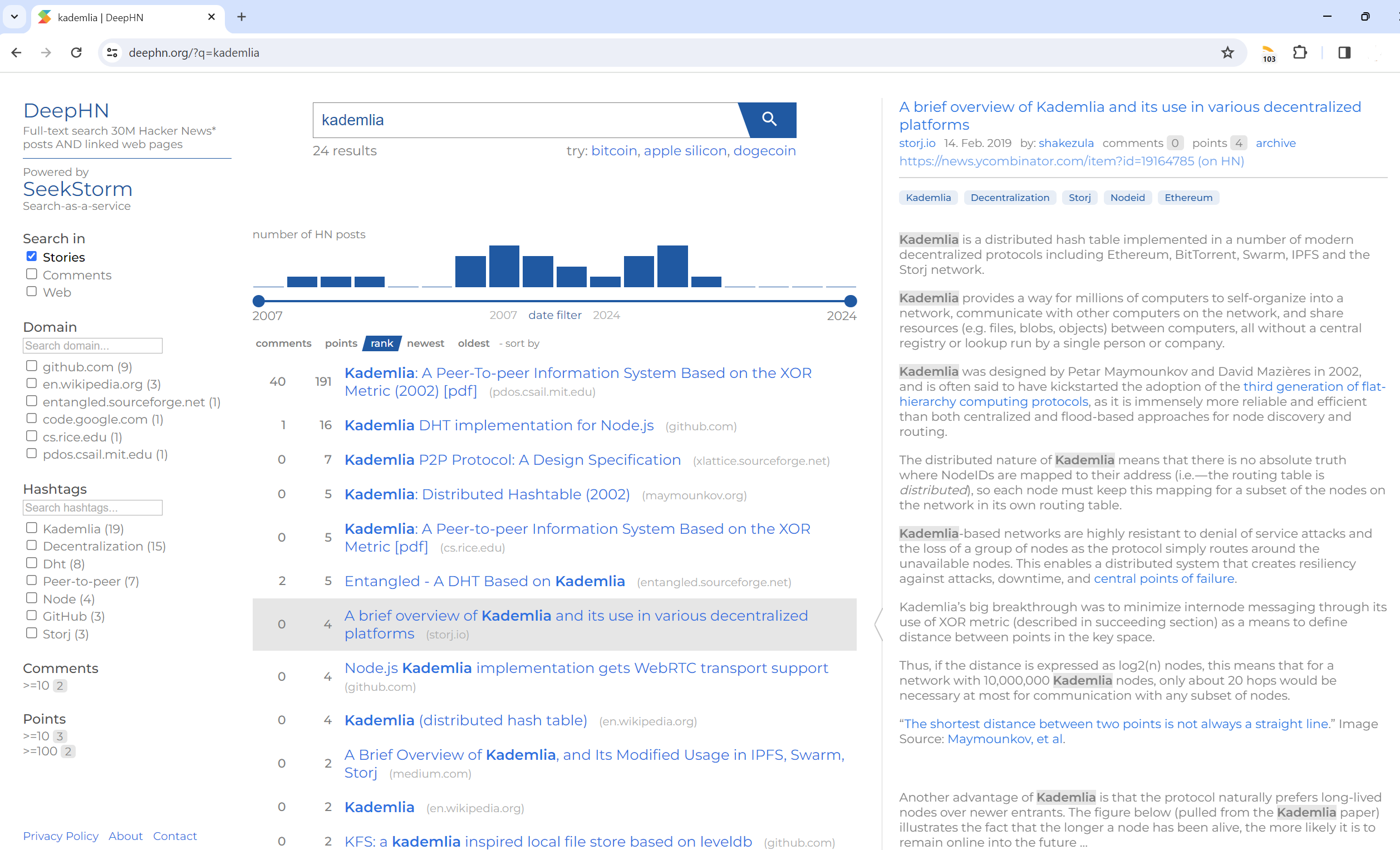
The DeepHN.org demo, powered by SeekStorm, makes heavy use of faceted search: for the domain and hash tag filter (string facets), the comment and points filter (numerical range facets) check boxes on the left, as well as the date range filter and histogram (numerical range facets) slider on top.
Faceted search vs. field search
Faceted search is much more than just a field search. Field search allows you to restrict the search within specified fields, but requires you to know both all available fields in the indexed documents as well as all unique values per field. This leads often to trial and error, leaving the user with no or unsatisfactory results.
Faceted search is not just a filter, but a complete set of filters is automatically generated/derived from the indexed documents. Faceted search automatically clusters the indexed documents or search results into categories. The user can then filter and refine the search results by selecting specific values or numeric ranges for each facet field. For each facet field the number of search results matching each distinct facet value or numeric range is shown. The difference between field filterinng and faceted search is like between open question and multiple choice.
As faceted search allows counting and filtering of documents matching specific facet field values, it is often used in product search to narrow down and count the search results according to specific product features like brand, manufacturer, rating, or price.
Index facets
After indexing, the index facets list all available facet fields, their unique values, and count how often a specific value occurs within all indexed documents. This provides a complete overview of all filtering options for the entire index, together with quantitative information about the potential result number for each option.
Query facets
When searching, the query facets list all available facet fields, their unique values, and count how often a specific value occurs within all indexed documents that match a given query. This provides a complete overview of all filtering options for the current result set, together with quantitative information about the potential result number for each option.
Facet filtering, counting & sorting
The facet filter specified in the query filters the returned results to those documents both matching the query AND matching for all (boolean AND) specified facet filter fields at least one (boolean OR) of the specified values.
If the query is changed and/or the facet filter is changed then both search results and facet counts are changed.
String Facets (FieldType::String)
E.g. the Language field of a document may have different values: e.g. English, French, German, Russian, Chinese.
String facet counting: Each distinct value is counted across all indexed documents (index facet) or all results documents (query facet). The string facets return both information about which languages exist and how often they occur, within all indexed documents (index facet) or within in all documents that match the query (query facet).
Facet sorting: The values within each facet field are sorted by the number of their occurrences in the documents in descending order. The number of returned values per facet field can be limited by the parameter facetvalueslength.
Search result filtering: Besides counting, we may also filter the results to return only those documents, where the Language field contains specific language values e.g. English or French.
Search result sorting: The returned search results can be sorted by the (first) value of the specified facet field of a document in ascending or descending order. If no sort field is specified, then the results are sorted by rank in descending order per default.
SeekStorm supports the String field type for String Facet counting, filtering & sorting.
Multi-value string facets (FieldType::StringSet)
Similar to String facets, but while string facets allow only one value per field per document, String Set facets allow to assign multiple values at the same time per field per document. Great for e.g. genres, authors, languages, educations, product categories, tags …, where an item can be associated with multiple values of a field.
1
2
3
4
5
6
7
8
9
10
11
12
13
// index document
let document_json = r#"
{"movie":"Casablanca",
"description":"Casablanca is a 1942 American romantic drama film",
"year":1942,
"genre":["romance","drama"],
"actors":["Humphrey Bogart","Ingrid Bergman","Paul Henreid"],
"subtitles":["English","French","German"]}"#;
let document=serde_json::from_str(document_json).unwrap();
index_arc.index_document(document).await;
Numerical Range Facets (FieldType::U8…FieldType::F64)
In contrast to string facets which define themselves by the existing distinct values, for range facets we have to explicitly define the ranges we want to distinguish and count. E.g. for the Price field we want to define price ranges: e.g. 0..10 USD, 10..20 USD, 20..50 USD, 50..100 USD, 100..1000 USD. The ranges may be defined differently for each query.
1
2
3
4
5
6
7
8
9
10
11
12
13
14
15
16
17
18
19
let _query_facets = vec![
QueryFacet::String {
field: "vintage-car-brand".into(),
prefix: "".into(),
length: u16::MAX},
QueryFacet::U8 {
field: "car-age".into(),
range_type: RangeType::CountWithinRange,
ranges: vec![
("0-20".into(), 0),
("20-40".into(), 20),
("40-60".into(), 40),
("60-80".into(), 60),
("80-100".into(), 80),
],
}
];
Range facet counting: Across all results documents (query facet) it is then counted how often a price value falls within one of the defined price ranges.
Search result filtering: Besides counting, we may also filter the results to return only those documents, where the Price field value is within the range of 15..25 USD. The filter range is independent from the defined range facets for counting.
Search result sorting: The returned search results can be sorted by the value of the specified integerFacet, floatFacet, or dateFacet field of a document in ascending or descending order. If no sort field is specified, then the results are sorted by rank in descending order per default.
SeekStorm supports u8, u16, u32, u64, i8, i16, i32, i64, f32, f64 field types for Numerical Range Facet counting, filtering & sorting.
Performance
Faceted search is known to have a heavy impact on search performance. For SeekStorm performance and scaling are always paramount, also for faceted search. We went the extra mile to optimize our index architecture so that faceting has only low impact on the search performance.
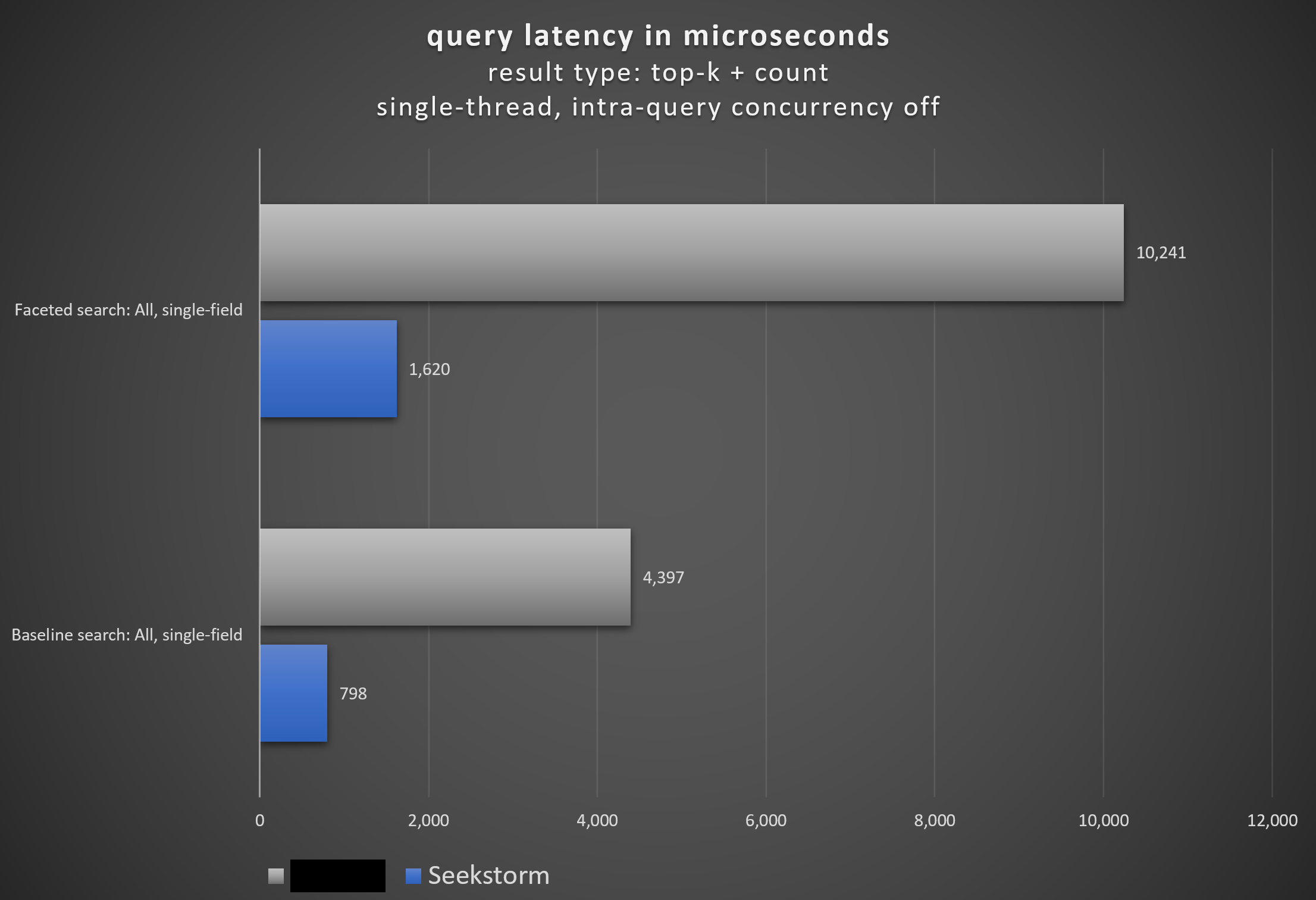
Result sort by any field
SeekStorm v0.4.0 allows result sorting by any field, both ascending or descending - multiple sort fields are combined by tie-break.
After all sort fields are considered, the results are sorted by BM25 score as last clause.
If no sort fields are stated, then the results are just sorted by BM25 score.
Currently, sorting by fields is more expensive than sorting by BM25 alone, as it prevents WAND search acceleration.
Define result sort
1
2
3
4
5
let result_sort = vec![ResultSort {
field: "age".into(),
order: SortOrder::Ascending,
base: FacetValue::None,
}];
Geo proximity search
For the new Geo proximity search, you may provide a reference coordinate point to sort results by the Euclidean distance (with Equirectangular approximation) between the specified coordinate fields and reference coordinate. The distance in kilometers or miles can be automatically calculated and inserted in the result document. Result filtering now also supports Euclidean distance between the specified coordinate fields and a reference coordinate. The Morton code encoding and decoding is accelerated by BMI2 processor intrinsics, if available
- New field type Point: array of 2 * f64 coordinate values (longitude and latitude) as defined in https://geojson.org.
Internally encoded into a single 64 bit Morton code for efficient range queries.
get_facet_value decodes Morton code back to Point. - New public methods: encode_morton_2_d(point:&Point)->u64, decode_morton_2_d(code: u64)->Point,
euclidian_distance(point1: &Point, point2: &Point, unit: &DistanceUnit)->f64,
point_distance_to_morton_range(point: &Point,distance: f64,unit: &DistanceUnit)-> Range - New property ResultSort.base that allows to specify a query base value (e.g. of type Point for current location coordinate) during search.
Then results won’t be ordered by the field values but by the distance between the field value and query base value, e.g. for geo proximity search. - New parameter distance_fields: &Vec
for the get_document method allows to insert distance fields into result documents, calculating the distance between a specified facet field of type Point and a base Point, in kilometers or miles, using Euclidian distance (Pythagoras theorem) with Equirectangular approximation. - SearchRequestObject in query_index_api and GetDocumentRequest in get_document_api (server REST API) have a new property distance_fields: Vec
. - get_facet_value() : Returns value from facet field for a doc_id even if schema stored=false (field not stored in document JSON).
Facet fields are more compact than fields stored in document JSON. Facet fields are faster because no document loading, decompression and JSON decoding is required.
Facet fields are always memory mapped, internally always stored with fixed byte length layout. Facet fields are instantly updatable without re-indexing the whole document.
Define range query facet
1
2
3
4
5
6
7
8
9
10
11
12
13
let query_facets = vec![QueryFacet::Point {
field: "location".into(),
base:vec![38.8951, -77.0364],
unit:DistanceUnit::Kilometers,
range_type: RangeType::CountWithinRange,
ranges: vec![
("0-200".into(), 0.0),
("200-400".into(), 200.0),
("400-600".into(), 400.0),
("600-800".into(), 600.0),
("800-1000".into(), 800.0),
],
}];
Define facet filter
1
2
3
4
let facet_filter = vec![FacetFilter::Point {
field: "location".into(),
filter: (vec![38.8951, -77.0364], 0.0..1000.0, DistanceUnit::Kilometers),
}];
Define result sort by proximity
1
2
3
4
5
let result_sort = vec![ResultSort {
field: "location".into(),
order: SortOrder::Ascending,
base: FacetValue::Point(vec![38.8951, -77.0364]),
}];
Calculate and insert distance field into result document
1
2
3
4
5
6
7
8
9
10
11
12
13
14
15
16
17
18
19
20
21
let distance_fields = vec![DistanceField {
field: "location".into(),
distance: "distance".into(),
base: vec![38.8951, -77.0364],
unit: DistanceUnit::Kilometers,
}];
let index_ref = index_arc_clone.read().await;
for result in result_object.results.iter() {
let doc = match index_ref.get_document(
result.doc_id,
true,
&highlighter_option,
&return_fields_filter,
&distance_fields,
) {
Ok(doc) => doc,
Err(e) => { continue;}
};
}
Display query facets
1
println!( "{}", serde_json::to_string_pretty(&result_object.facets).unwrap());
Relevant API endpoints
Create index
Facet fields allow counting, filtering, and sorting of indexed documents matching specific facet field values or numeric ranges.
Create index: Facet fields are defined in the schema parameter of create_index by setting the field_type to one of the following types:
1
u8, u16, u32, u64, i8, i16, i32, i64, f32, f64, String, StringSet, Point
and set
1
"facet":true
in the schema (see code below).
Faceting can be enabled both for string field type and numerical field types. Both numerical, string and text fields can be indexed (field_indexed=true) and stored (field_stored=true) in the json document, but with field_facet=true a numerical or string field is additionally stored in a binary format, for fast faceting and sorting without document store access (decompression, deserialization). Setting a numerical field to “facet”:true is also the precondition for sorting the search result by this fields value (‘score’ is treated as a special field to allow sorting by relevancy).
1
2
3
4
5
6
7
8
9
10
11
12
13
14
15
16
17
18
19
20
21
let index_path=Path::new("C:/index/");
let schema_json = r#"
[{"field":"title","field_type":"Text","stored":false,"indexed":false},
{"field":"body","field_type":"Text","stored":true,"indexed":true},
{"field":"url","field_type":"Text","stored":true,"indexed":false},
{"field":"town","field_type":"String","stored":false,"indexed":false,"facet":true}]"#;
let schema=serde_json::from_str(schema_json).unwrap();
let meta = IndexMetaObject {
id: 0,
name: "test_index".into(),
similarity:SimilarityType::Bm25f,
tokenizer:TokenizerType::AsciiAlphabetic,
access_type: AccessType::Mmap,
};
let serialize_schema=true;
let segment_number_bits1=11;
let index=create_index(index_path,meta,&schema,serialize_schema,segment_number_bits1,false).unwrap();
let mut index_arc = Arc::new(RwLock::new(index));
Index document(s)
While the type of the facet fields (u8, u16, u32, u64, i8, i16, i32, i64, f32, f64, String, StringSet, Point) is defined in create index, the value of those fields is defined and indexed with index document.
Index document request object: Each facet field can be assigned a single string values or numerical value per document:
1
2
3
4
5
6
7
let documents_json = r#"
[{"title":"title1 test","body":"body1","url":"url1","town":"Berlin"},
{"title":"title2","body":"body2 test","url":"url2","town":"Warsaw"},
{"title":"title3 test","body":"body3 test","url":"url3","town":"New York"}]"#;
let documents_vec=serde_json::from_str(documents_json).unwrap();
index_arc.index_documents(documents_vec).await;
In addition to the facet functionality (counting, filtering, sorting) the facet value can be also indexed to full-text search.
The number of distinct values per string facet field, across the whole index, is limited to 65,535.
The number of distinct value combinations per string set facet field, across the whole index, is limited to 65,535.
The string length of a stringFacet value is limited to 100 characters.
Get index string facets
get_index_string_facets: list of string facet fields, each with field name and a map of unique values and their count (number of times the specific value appears in the whole index).
Values are sorted by their occurrence count within all indexed documents in descending order.
The string facets returned with get_index_string_facets are defined and created at index time, not at query time.
They contain the facet values of the whole index, not only the documents matching a specific query.
Therefore only string facets can be returned with get_index_string_facets, while numerical range facets are defined at query time and can’t be generated at index time.
1
2
3
4
5
6
7
8
9
let query_facets = vec![
QueryFacet::String {
field: "age".into(),
prefix: "".into(),
length: u16::MAX},
];
let string_facets=index.get_index_string_facets(query_facets).unwrap();
println!("{}", serde_json::to_string_pretty(&string_facets).unwrap());
query_facets filter: If there are many distinct values per facet field, we might want to filter the returned values to those matching a given prefix or limiting the number of returned distinct values.
The prefix property of a QueryFacet allows to filter the returned facet values to those matching a given prefix, if there are too many distinct values per facet field.
The length property of a QueryFacet allows limiting the number of returned distinct values per facet field, if there are too many distinct values. With length=0 no facts are returned at all.
The values are sorted by the frequency of the appearance of the value within the indexed documents matching the query in descending order.
1
2
3
4
5
6
let query_facets = vec![
QueryFacet::String {
field: "language".into(),
prefix: "ger".into(),
length: 10},
];
get_index_string_facets returns a vector of index facets. For all facet fields, it is counted how often each distinct value occurs within all indexed documents.
Within each facet field, the values are sorted by their occurrence count within all indexed documents in descending order.
1
2
3
4
5
6
7
8
9
10
11
12
13
14
15
16
17
18
19
20
21
22
23
24
25
26
27
[
{
"field": "fruit",
"values": [
[
"Apple",
41912
],
[
"Pear",
41863
],
[
"Cherry",
41524
],
[
"Orange",
41516
],
[
"Plum",
41502
]
]
}
]
Range facets for numerical values are returned with query documents,
where the ranges can be defined dynamically with different boundaries for each query. This allows defining facets ranges like Last hour, last day, last week, last month.
Search index
1
2
3
4
5
6
7
8
9
10
11
let query="test".into();
let offset=0;
let length=10;
let query_type=QueryType::Intersection;
let result_type=ResultType::TopkCount;
let include_uncommitted=false;
let field_filter=Vec::new();
let query_facets = vec![QueryFacet::String {field: "age".into(),prefix: "".into(),length:u16::MAX}];
let facet_filter=Vec::new();
let result_object = index_arc.search(query, query_type, offset, length, result_type,include_uncommitted,field_filter,query_facets,facet_filter).await;
display results
1
2
3
4
5
6
7
8
9
10
11
12
13
14
15
16
17
let highlights:Vec<Highlight>= vec![
Highlight {
field: "body".to_owned(),
name:String::new(),
fragment_number: 2,
fragment_size: 160,
highlight_markup: true,
},
];
let highlighter2=Some(highlighter(highlights, result_object.query_terms));
let return_fields_filter= HashSet::new();
let index=index_arc.write().await;
for result in result_object.results.iter() {
let doc=index.get_document(result.doc_id,false,&highlighter2,&return_fields_filter).unwrap();
println!("result {} rank {} body field {:?}" , result.doc_id,result.score, doc.get("body"));
}
display facets
1
println!("{}", serde_json::to_string_pretty(&result_object.facets).unwrap());
Query: The query defines which of the indexed documents are returned as search results.
1
query=test
query_facets: The query_facets parameter specifies for both for string facets and numerical range facets which facet field to return at query time.
String facets allow to filter the returned string facet values by prefix and maximum number. If there are many distinct values per facet field, we might want to filter the returned values to those matching a given prefix or limiting the number of returned distinct values.
The prefix property of a QueryFacet allows to filter the returned facet values to those matching a given prefix, if there are too many distinct values per facet field.
The length property of a QueryFacet allows limiting the number of returned distinct values per facet field, if there are too many distinct values. With length=0 no facts are returned at all.
With length=0 no query facets are returned, but facet filtering can still be used.
With no facet filter defined the query faceting is completely disabled, resulting in slightly better query performance.
The values are sorted by the frequency of the appearance of the value within the indexed documents matching the query in descending order.
1
2
3
4
5
6
let query_facets = vec![
QueryFacet::String {
field: "language".into(),
prefix: "ger".into(),
length: 10},
];
Numerical range facets require to define the ranges we want to distinguish and count and their labels at query time.
The ranges can be defined arbitrarily. Different bucket widths are allowed within the same range facet field.
The lower boundary is defined explicitly (including the number itself).
The upper boundary is defined implicitly by the following boundary (excluding the number itself) or the maximum value allowed for the numeric type.
The ranges may be defined differently for each query. This allows to define facets ranges like last hour=current date - 1 hour, last day=current date - 24 hours, last week=current date - 168 hours, last month=current date - 5040 hours, where the meaning of last hour changes dynamically, when you look at the absolute value of the date of the indexed documents you want to include in the results. The number of distinct ranges per range facet field is limited to 65_536, excess ranges are ignored.
The range_type property of a QueryFacet allows to specify how to count the frequency of numerical facet field values: within the specified range, within the range and all ranges above, or within the range and all ranges below.
1
2
3
4
5
pub enum RangeType {
CountWithinRange,
CountAboveRange,
CountBelowRange,
}
1
2
3
4
5
6
7
8
9
10
11
let query_facets = vec![QueryFacet::U8 {
field: "age".into(),
range_type: RangeType::CountWithinRange,
ranges: vec![
("0-20".into(), 0),
("20-40".into(), 20),
("40-60".into(), 40),
("60-80".into(), 60),
("80-100".into(), 80),
],
}];
facet_filter: Search results are filtered to documents matching specific values in the facet fields.
The filter parameter filters the returned results to those documents both matching the query AND matching for all (boolean AND) stated facet filter fields at least one (boolean OR) of the stated values.
If the query is changed and/or the facet filter is changed then both search results and facet counts are changed.
String facet filter
1
2
3
4
let facet_filter = vec![FacetFilter::String {
field: "age".into(),
filter: vec!["62".into()],
}];
Numerical range facet filter
1
2
3
4
let facet_filter = vec![FacetFilter::U8 {
field: "age".into(),
filter: 21..65,
}];
result_sort: Search results can be sorted by any numerical facet field, either in ascending or descending order.
If no sort field is specified, then the search results are sorted by rank in descending order per default.
If there are multiple sort field specified, then the results are ordered by the first field, and then by the second field (tie-break).
A special _score field (BM25x), reflecting how relevant the result is for a given search query (phrase match, match in title etc.) can be combined with any of the other sort fields as primary, secondary or n-th sort criterion.
Result sort
1
2
3
4
5
let result_sort = vec![ResultSort {
field: "age".into(),
order: SortOrder::Ascending,
base: FacetValue::None,
}];
Query facets result object: Query facets with counts for all distinct values are returned in facets property of the search result.
For all facet fields, it is counted how often each distinct value occurs within all indexed documents matching the query. If the query is not empty, then sorted/filtered query facets are returned. If the query is empty, then sorted/filtered index facets are returned (like with get_index_string_facets).
Within each facet field, the values are sorted by their occurrence count within all indexed documents matching the query in descending order. Numerical range & String value facet counting depend both on the query and on the applied range & string facet filtering.
String facet result
1
2
3
4
5
6
7
8
9
10
11
12
13
14
15
16
17
18
19
20
21
22
23
24
25
26
27
[
{
"field": "fruit",
"values": [
[
"Apple",
41912
],
[
"Pear",
41863
],
[
"Cherry",
41524
],
[
"Orange",
41516
],
[
"Plum",
41502
]
]
}
]
Numerical range facet result
1
2
3
4
5
6
7
8
9
10
11
12
13
14
15
16
17
18
19
20
21
22
23
24
25
26
27
[
{
"field": "age",
"values": [
[
"0-20",
834014
],
[
"20-40",
834091
],
[
"40-60",
833311
],
[
"60-80",
833288
],
[
"80-100",
833363
]
]
}
]
Enjoy, and let us know what features you want to see next!
